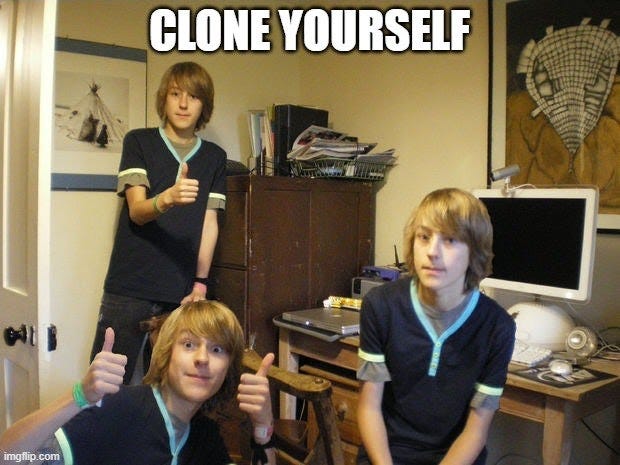Organized cross-team updates in 30 minutes or less.
As you grow in your PM career, you’ll manage more complex products or features, which will involve other product teams and more functional teams. Such projects require increased cross-team coordination and communication. Frequently, I see PMs struggle to balance the coordination and communication part of the project with their other product management responsibilities. Let me show you how you can organize a simple 30 minute cross-team update to alleviate the time crunch.
What is it?
Organized cross-team update is a modified version of Agile standup. The purpose is to bring individuals together, who aren’t part of your product team and don’t participate in your daily standups. The meeting will:
share overall project updates (e.g., status, progress, etc.)
share individual product team or functional area updates (i.e., dependencies)
bring up open issues and plans to address those issues
Why do it?
PMs can’t be everywhere and involved in every conversation. Even if you could clone yourself, 1:1 communication isn’t always possible or scalable. An organized cross-team update solves this problem by bringing the relevant people across different teams together for a short, but efficient meeting. Such updates provide a wealth of organized information for a PM, but it also improves communication between functional teams. Many times, I’ve had operations resolve compliance issues with legal or marketing tweak a message based on customer service as a direct outcome from an organized cross-team update. Thus, even if you know everything as the product manager, these meetings benefit others at the company.
How to run an effective cross-team update?
The Setup
Identify who you need to invite by thinking about different cross functional teams that the project will touch. Don’t only invite the most senior individuals. Include people who are responsible for tactical execution.
List out the area of responsibility by individual and include it in the invite.
Example: [name] - [functional area]
Jural - marketing
Sam - finance
Amanda - legal
James - customer service
If you are inviting multiple individuals to represent the same area (e.g., brand marketer, product marketer, content marketer), appoint one person as the primary for that area. It’s okay if that changes, but start out by listing someone.
Block off a 30 minute recurring window. Set it for weekly. Adjust to every other week if you find weekly is too frequent after running 3 meetings and you finish in under 10 minutes.
Start a running agenda document and include it in the meeting invite. See Project Standup Agenda Template
Instruct each primary person to write no more than 3 bullets per their functional area on open issues or concerns. It should take a person no more than 5 minutes to do before the meeting. You can seed in any area by writing any known open issues.
Your job is to write the “Overall project update” statement the most important. Stick with 3 - 5 bullets max.
Schedule reminder emails to all attendees one day before each meeting, to either fill out or review the agenda.
The Standup
If you need a refresher on standup basics, review “How to stop your standups from turning into status updates”
Lead with the “Overall project update”. This not only sets the tone, but also gives a reason for people to show up on time.
Ask each primary person to speak, to discuss any open issues. The intention isn’t to solve the issues (although, it’s nice when you can), but to have clear action afterwards (e.g., Amanda will review the contract and get back to everyone by date).
Update the agenda document as people speak
If someone didn’t write anything, take summarized notes
List out action items and assign to names
Add new issues or questions that are brought up during the standup into the document
Start and end on time. Don’t let any one person or issue hog the entire meeting and keep it to 30 minutes. This may mean you have to cut people or topics off if it’s taking too long or meandering.
Principles to running a good cross-team update.
Reward people who have written something in the agenda by having them speak first. You can’t force everyone to write something before a meeting, but you can reward good behavior. Don’t go around calling someone out if they didn’t write into your agenda. People are busy, they forget, or are dealing with a more pressing project. Instead, skip the functional area and go first to functional areas that have written agenda topics. The reason I encourage written agenda is because it increases the likelihood people actively listen instead of thinking what to say when others are speaking.
Don’t wait for late people or no shows. When you have a quorum, start even if you’re missing a few. If a person never shows, you can read from the agenda in their functional area. If there’s nothing written, just skip.
Allocate 5 minute for silent writing. If your agenda is consistently blank, set aside the first 5 minutes where everyone opens up the Google Doc and spends time writing in their respective functional area. You don’t need more than 5 minutes. This enables more active listening through the rest of the update.
Stop repeat status updates. Sometimes, a functional area will have the same status update every time (e.g., still working on XYZ, no issues and nothing to report). If that’s the case, cut off individuals who are providing long-winded status updates. Let people know it’s perfectly acceptable to write or say, “Still working on XYZ, no issues.” Then, move on to the next speaker.
If you have left over time, ask an open ended question. As you get more efficient with these cross-functional update meetings, they will often end early because people cross-functionally know what’s going on. When the meeting ends early, end with an open question, “Anyone here have any open issues or concerns they want to share?” This opens the floor to other speakers, eliciting sometimes additional good input or cross-functional communication.
Have a plan for any open issue. Avoid at all cost, the cases where someone brings up an issue, but you move on without a clear plan on what to do next. That plan can be as simple as setting up a time to discuss in more detail.