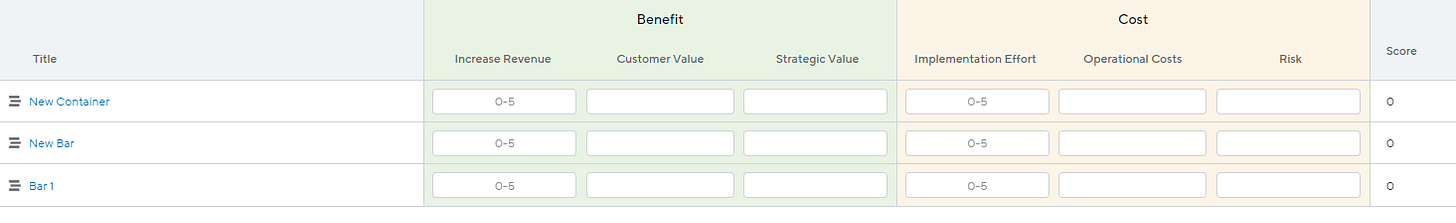Product management tools series: Product roadmapping using ProductPlan
A review of Product Plan roadmapping software
This is not a paid or sponsored post. All opinions are mine. If you like my writing, support with a Venmo donations @Shaw-Li or purchase a copy of my product book. My publisher, Lulu, is offering 20% off until Feb 11th so I’m passing on the savings.
Software tools for product managers have proliferated along with the growth and maturity of the product management profession. Today, it’s easier than ever to sign up for a free trial, no credit cards required. A decade ago, I recall using Pivotal Tracker for the first time and it was game-changing when paired with Pivotal’s pair-programming. Mind you, Pivotal Tracker isn’t even a product management tool, but for project management.
But with more product management tools than ever, which ones are good, for what budget, at what stage? In a series of practical articles, I’m taking an more in-depth look individually at some of the popularly advertised product management software available starting with product roadmapping using ProductPlan.
Why you should read this?
You’re thinking about switching or adopting a new tool to help with product planning. You’re considering ProductPlan. Lastly, you are able to distinguish between product roadmaps versus project roadmaps.
The Roadmapping Basics: When you want to stop making roadmaps in spreadsheets or slides
At companies small or large, product and project roadmaps are primarily created in spreadsheets or slides. I recently polled 8 PMs at companies as small as 25 people and as large as 5K+ employees and found that 50% use spreadsheets and slides for roadmapping. Three common reasons for this.
Spreadsheets and slides are readily available and “free”. Almost every computer either has Office, Office 360, or GSuite.
Both tools are incredibly flexible, a plus and minus
People are familiar with spreadsheets and slides, especially reviewers such as higher paid executives.
But anyone who has built roadmaps in spreadsheets or slides has experienced problems once the number of people involved in roadmap planning is larger than you can count on two hands.
Two common complaints:
Slides are time-consuming to create and maintain. One PM said “I hate PPT for roadmapping”, which I fully concur.. As a former strategy consultant who has created my share of “beautiful” slide decks at 2 AM, I don’t wish to pass on this way of roadmapping to anyone. We can do better.
Spreadsheets are difficult to collaborate across multiple individuals. The commenting feature in spreadsheets, even Google Sheets, is more difficult to follow than in a slide or word document. Aggregating feedback or taking actions in a spreadsheet requires considerable effort. If it’s worked for you, you’ve likely built some “software” on top of your spreadsheet or implemented some process.
ProductPlan’s value?
TLDR; It does the basics, but it’s expensive per user for its feature-set. But it has a low learning curve to get started.
ProductPlan makes building, collecting feedback, and sharing product roadmaps simple with a few added whistles like built-in prioritization. But ProductPlan also makes it easy to perpetuate the confusion between product roadmaps with project roadmaps.
Create New Roadmap
Simple. Click on a button, give the roadmap a name, and you’re ready to start editing your roadmap by adding containers, which can be nested.
You can then view these items in timeline view
or change it to list view.
Multiple roadmaps can then be viewed together when you create a “Portfolio View”. This can be helpful if you have multiple product roadmaps created and managed by different people (nice to managers).
Unlimited sharing and commenting
Sharing roadmap is easy. You can create links or invite users via email.
Invited viewers don’t have to pay and can leave comments. Note: Others have to refresh the page to see those comments.)
You can also export roadmaps as PDFs, PNG, and XLS. I do not recommend the XLS exporting feature, because it just makes everything into an excel table, which defeats the purpose of the tool because you don’t want others to be editing the XLS anyways. I suspect this is used for manually syncing data with other tools.
The cool value adds.
The above features are table stakes. You’re unlikely to pay for ProductPlan only for the above. I think the real value adds are:
Prioritize built with-in
ProductPlan includes the ability to prioritize by rating feature ideas within the tool. You don’t have to create spreadsheets to handle RICE prioritization anymore. The downside is you can’t aggregate multiple people’s rating. This means if you want to see how another person might rate a feature, that’s not visible.
Integration with project management tools
If you want to connect your product roadmaps to your project management tool (e.g., Jira, ADO, Pivotal Tracker), there’s the ability to pull data. However, a word of caution, integrations of this type always seem easier than in reality. For example with Jira, some integration requires two-way instead of one-day and the need to upgrade to the “Professional and Enterprise accounts.”
For example, I tested ProductPlan using one-way integration. While it’s easy to pull information (what ProductPlan calls “Import”) from Jira and you can create a new issue in ProductPlan and push to Jira, keeping fields in Jira synced like Summary and Description is very difficult. I couldn’t find an easy way to push updates to Jira from ProductPlan. In this way, ProductPlan bars and Jira tickets are “linked”, but not synced. For example, if you create Jira ticket from ProductPlan, but then delete the ProductPlan bar, it doesn’t automatically delete the Jira ticket.
Nice example roadmaps, that could lead people down the wrong path
ProductPlan comes with a bunch of different “roadmap” templates so you don’t have to start with a blank roadmap. Great as examples, BUT, this can cause confusion for people who don’t understand the difference between product and project roadmaps. If used incorrectly, it could encourage feature factories where all product roadmaps are just project roadmaps.
Who’s ProductPlan for?
At $40, ProductPlan isn’t cheap. And for the Portfolio View feature, you need to contact sales to move up to the Professional or Enterprise plan. At this moment, ProductPlan is best as a 14 day trial test for people to see what a dedicated product roadmapping tool can do or good for very small teams wishing to create visually pleasing product and project roadmaps using a UI. This sentiment is confirmed by their SDR, who said customers switching from other product roadmapping tools often cite “that some [other] tools are overly complicated or technical and appreciate the simplicity and intuitive UI [of ProductPlan].”
In the next post, I’ll be looking at ProductPlan’s more popular competitor, ProductBoard, which curiously, shares a similar look and feel with its logo. Intentional???
Do you currently use or have used ProductPlan or have a favorite product roadmapping tool? Let me know.