Product management tools series: Tools don't matter or do they?
A review of Productboard roadmapping software
After last week’s newsletter, I received feedback that PMs shouldn’t care about PM software. Ken Norton wrote a post about this titled “The Tools Don't Matter”. His points are:
Product managers early in their careers should focus on fundamentals, not tools.
Software operates in specific ways (i.e., opinionated) and caters to the common denominator, which is not usually good practice. Thus, you learn the wrong/sub-optimal ways to do things.
Software requires $$$ and few companies give access to everyone because it gets expensive. This translates into PMs becoming “tool monkeys”, taking notes from others to make changes in a tool because not everyone can edit.
While these points are true, they don’t diminish the fact that good software can make work more productive and enjoyable. Think about how the collaboration process changes when moving from offline Word to Google Doc to Notion. Just as the product management profession has matured, so have tools. Thus, we should embrace those tools that improve our working lives. As someone replied to Ken’s post, “Not all products are created equal and only PMs still living in the '00s think all they need is a word processor and a spreadsheet.” Thus, in today’s post, I’m continuing my reviews of product roadmapping software with Productboard.
Productboard’s value?
TLDR: Productboard is visually pleasing, with roadmapping only 1 of 3 core features. The tool is opinionated, with specific terminology and processes you must follow to create roadmaps. Integration is more functional and polished, enabling better sync between product roadmaps and issue trackers like Jira. However, gathering feedback from collaborators is likely accomplished outside the tool.
Create New Roadmap
Productboard showcases 7 different roadmap view options (screenshot above), but it’s really just two (non-date vs date-driven). Release, Sprint, Now-next-later, and Kanban roadmaps all use columns (non-date) whereas the other roadmaps are date-driven, showing a specific timeline.
I’ve previously written that you need to mentally separate product roadmaps from project roadmaps because not all initiatives need project roadmaps. Productboard, by putting product and project roadmaps in the same hierarchy, can exacerbate this common confusion.
To illustrate this point, I think few PMs would argue that Kanban boards are product roadmaps. Thus, should you even be comparing a Kanban board vs Now-next-later roadmap? Also, every company uses issue tracking software such as Pivotal Tracker, Clubhouse/Shortcut, Linear, Jira. They all include release, sprint, and kanban boards to view tickets. Why duplicate this in Productboard? It’s not clear how using a different tool to create project roadmaps solves this problem, but I digress.
After selecting a roadmap view, your next step is populating your roadmap. First, you have to move from “Roadmapping” to “Features”. “Features” is Productboard’s panel for defining what goes on a roadmap and Productboard recommends defining a feature hierarchy. Yes, this terminology is a little confusing. As I said, Productboard is opinionated.
You can’t start listing features immediately. You MUST create at least one feature at the Product level hierarchy before you can add a feature underneath.
There’s some logic to this, likely because Productboard is geared towards companies with multiple products. Thus, it wants to prevent you from creating a list. This is the same reason there are Epics > Stories in Jira. Otherwise, you’ll just have a huge list of Stories.
Still, it’s confusing. The Features panel is the place where you create Product with nested feature and subfeature (writing that even doesn’t make sense unless you try it). After deciding your feature hierarchy, you can start building your roadmap in the roadmap view.
An important point about Productboard. Like Jira, Productboard enables you to create different roadmaps or views for the same set of features, whether in timeline or stack column format. Thus, like Jira, this flexibility in views brings positives and negatives. Imagine if everyone created their own product roadmap view. This can be confusing with too many different ways to view the same information increasing misinterpretation. Thus, while these different roadmap views might be helpful during the initial setup, I don’t understand the value afterward. Ask yourself, how often do you change your roadmap template when you create them in spreadsheets or slides?
Sharing and Collaboration
You can export roadmaps as PNG or print as PDF. But inviting someone to comment or view involves many more clicks. First, people (what Productboard referred to as contributors) must be invited via email. Each invitee must create an account. Then, each roadmap you want people to comment or view must be enabled individually because the default this only viewable to “makers”, users who have edit privilege. Alas, no luck if you just want to share a link.
For contributors, commenting out of the box only works when you click into a feature. Contributor must click on a specific feature, which slides out a panel to add a comment (see below).
Worse, the default notification process is via email when comments are added. If you’ve used Jira, you know how quickly this kills collaboration with too many email notifications. Yuck! At least Productboard is working on this problem. But you have to go into its experimental features and enable “Comments on roadmaps”. In short, collaboration isn’t easy, yet.
The cool value adds
Prioritization rating
Like other product roadmapping software, there is a built-in value/effort rating. But it’s opinionated. Recall ProductBroad and its feature hierarchy? Not everything you write as a feature can be rated, only those you create as features, not subfeatures or components. It’s confusing because you don’t know about this until after you’ve created your hierarchy.
Also, you can’t collaborate with others to collect ratings using the tool. You still have to do that outside the tool. Did I mention collaboration was a little hard?
Integrations
Productboard has the most popular issue trackers covered, including Shortcut. In testing integration with Jira Cloud, Productboard’s two-way functionality is very nice.
For example, you can enable two-way integration so that edits on Jira tickets are automatically updated on Productboard without needing to refresh the page. (Nice!!) You can also push features you create on Productboard direct to Jira.
Setting up the integration can be self-guided. You will need Jira administrator privileges to complete and it’s beneficial if you have experience as a Jira administrator. But there are several important points to note:
You must use company-managed Jira instead of team-managed Jira projects. It’s won’t work otherwise.
You need to determine what level of detail to pull over. For example, one PM said “I only pull epics into Productboard as that's the level of detail”, but story point estimations aren’t at the epic level. Thus, [we had to] overhaul our process to make sure that story point summation made its way into the epics.” This involves changing how people work and making changes in Jira.
You must decide what you’re going to do in Productboard vs. your ticketing tool. Specifically, where do you draw the line between product management and project management? Otherwise, you’ll likely duplicate effort in tools causing confusion and frustration.
Overall, it was a very smooth integration from a technical point.
Additional whistles
Roadmapping is only 1 of 3 core features. The other two are called Insights and Objectives. I’m going to only cover Insights because Objectives leans closer to goal-setting and it’s only available under Enterprise pricing plan.
Insights is a note capture and organization tool for customer feedback. It has the look and feel of an email inbox. You can manually create tags for each feedback, bringing some categorizations. You can also associate specific feedback to feature ideas by linking them, which will help with manual prioritization.
These are good features, but each has some known issues. For tagging, you’ll quickly realize that unless the emails are all very similar, tagging becomes a bag of word mess. You’ll need to create some tagging taxonomy, but enforcing this is very difficult. For example, in more advanced ML models, tagging/labeling is usually done by several individuals on the items, to help identify the average point of view. That’s obviously not possible here.
[Updated on 2/17: Spoke with a product leader who specifically loves this feature, more than the roadmapping feature. It’s was the primary reason they selected Productboard over competitors. ]
The bigger issue is that Insight is organized as an inbox. Imagine reading your inbox with 500 emails from customers. Making sense of that using inbox isn’t easy. There’s even a button labeled “Mark Processed” which acts as “email read”. Not sure how helpful this feature is at scale for PMs.
Who’s Productboard for?
At $25/month for the basic version without Insights, Productboard is a highly opinionated roadmapping tool. You must spend the time to learn how it wants you to use the tool to get the most value. It’s not the easiest for collaboration, but you should at least enable experimental commenting. But if you’re okay with learning and definitely need two-way integration with Jira, the $25/month is a good option.
Thanks to Jake Walker and Steve Messer for some feedback that made this article possible.
Which product roadmap should I review next? Airfocus, ProdPad, or something else? Or is there a product roadmap that I don’t know about? Drop a comment.



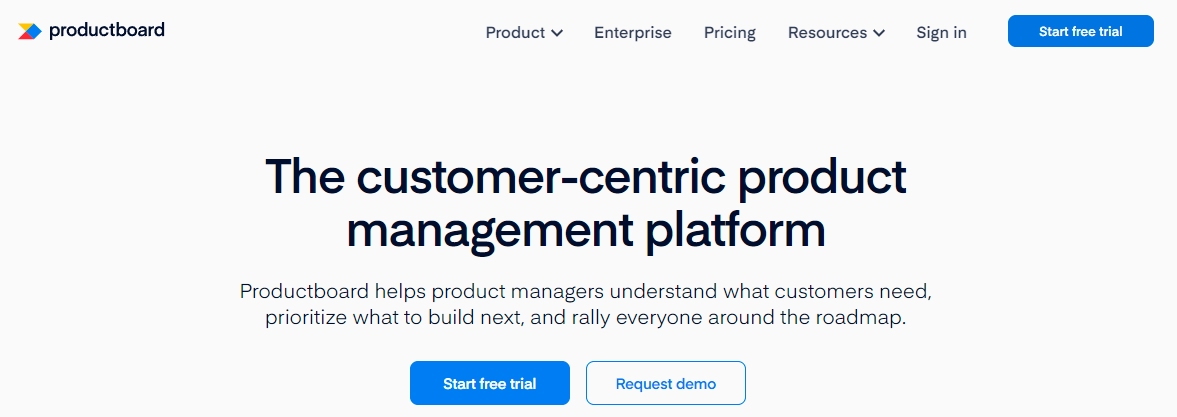

![[video-to-gif output image] [video-to-gif output image]](https://substackcdn.com/image/fetch/w_1456,c_limit,f_auto,q_auto:good,fl_lossy/https%3A%2F%2Fbucketeer-e05bbc84-baa3-437e-9518-adb32be77984.s3.amazonaws.com%2Fpublic%2Fimages%2F02425683-9a07-45d5-8df2-566ac726d03b_600x338.gif)
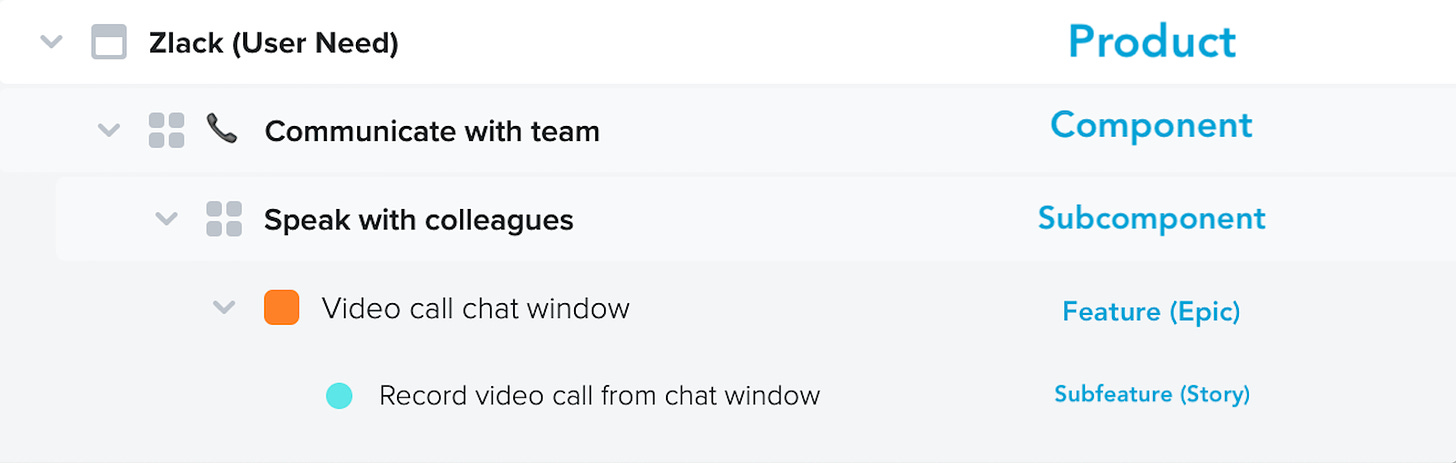

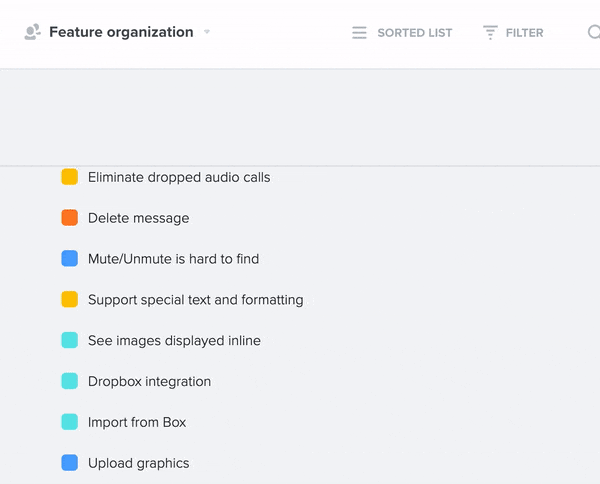
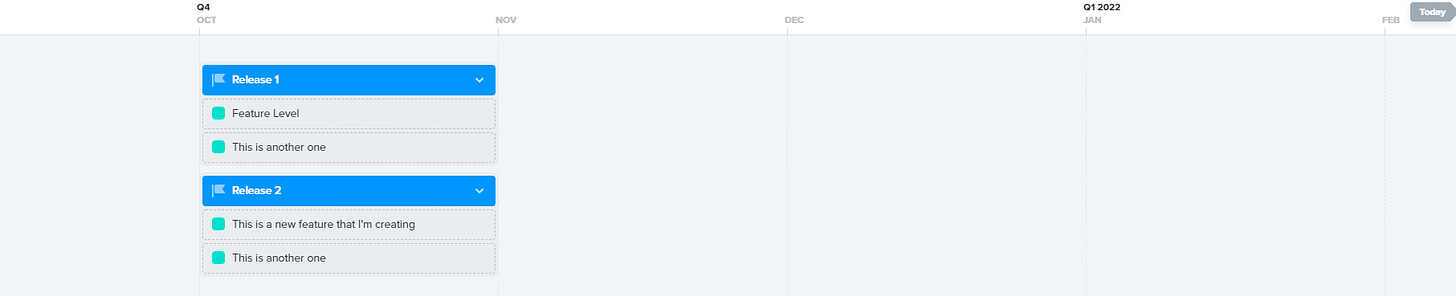

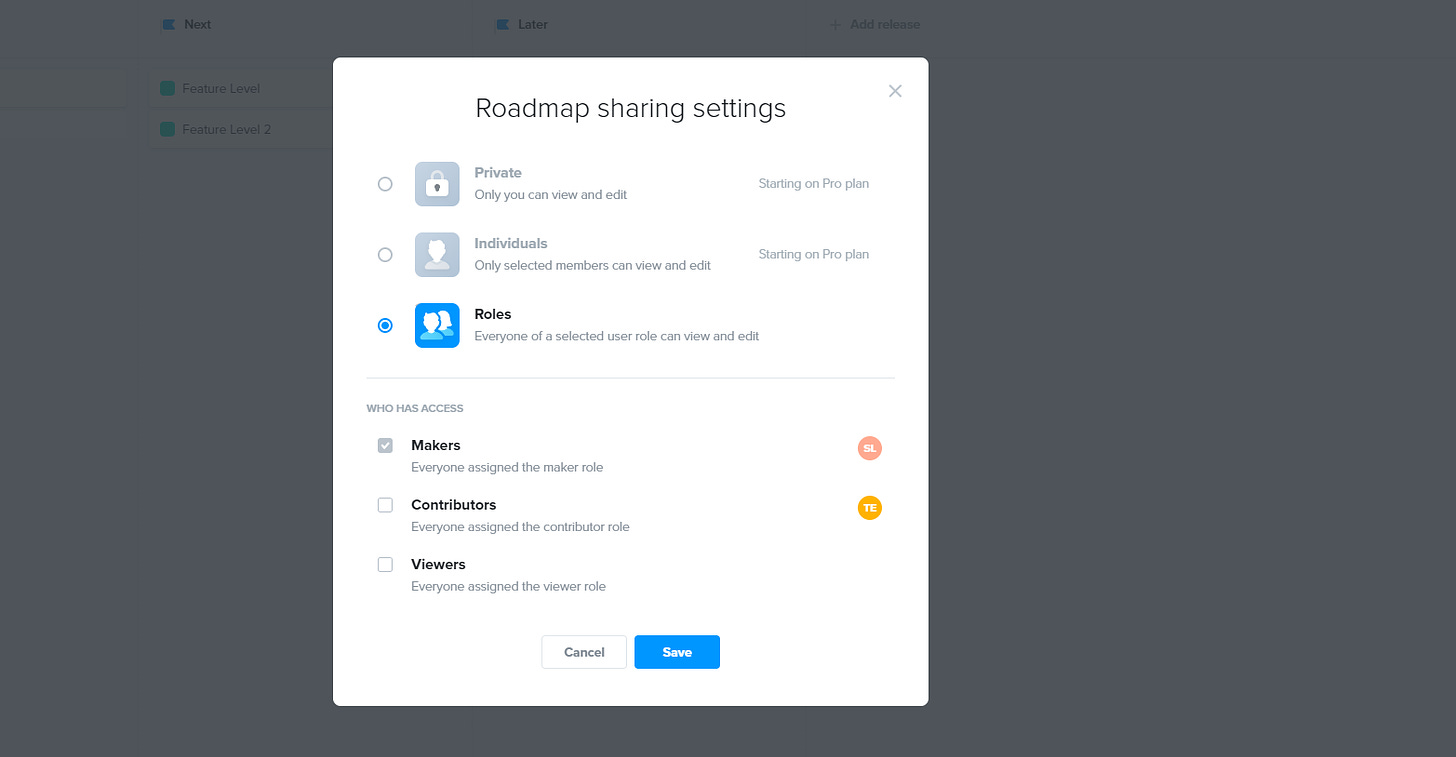
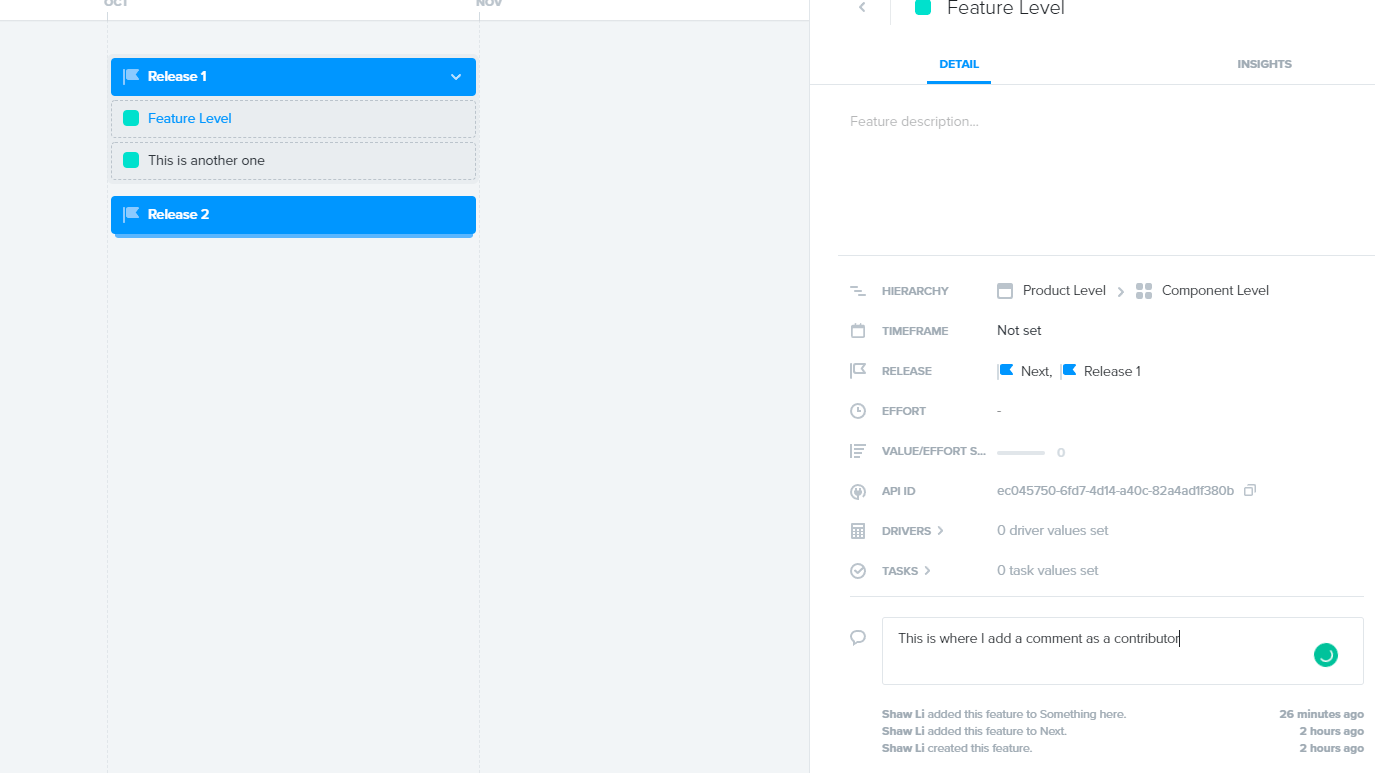
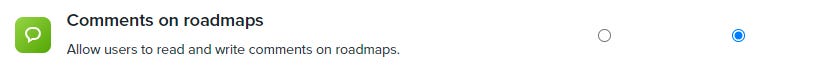
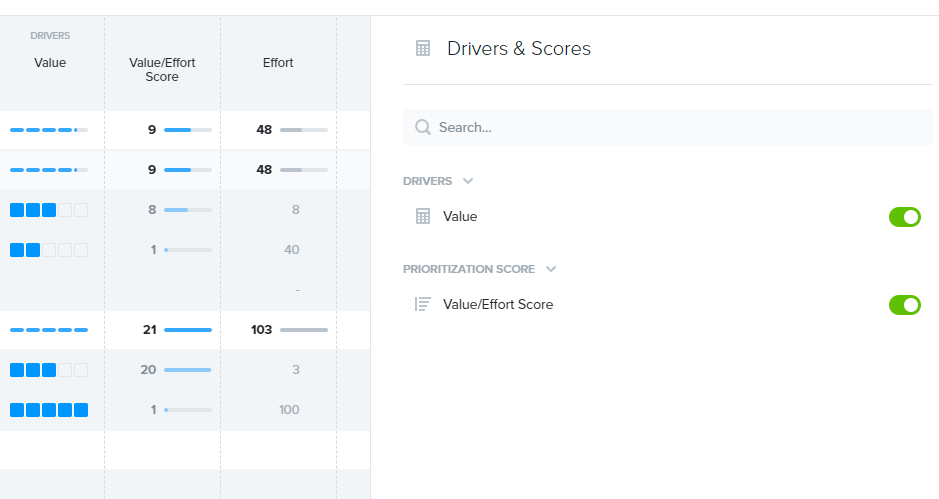


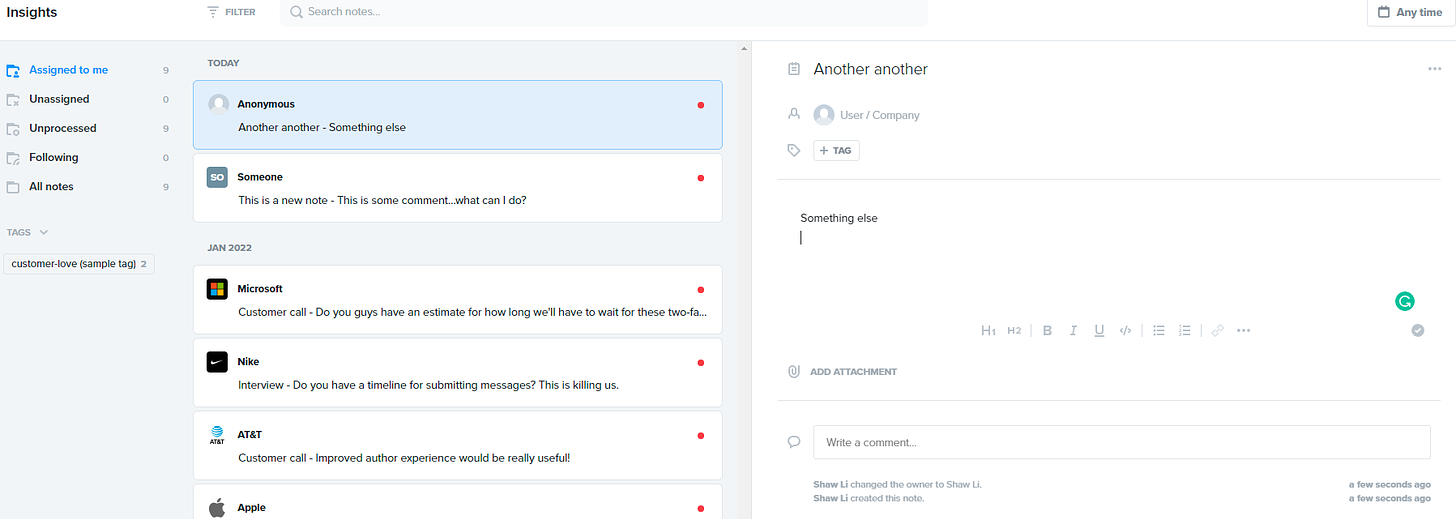
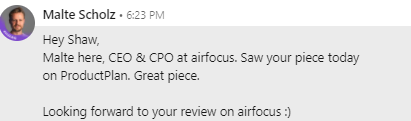
Great post! Only recently grabbed productboard myself, and I'm glad I wasn't the only one slightly thrown off by how opinionated some of the features.
I tend to agree on the roadmap front. I've set up two roadmaps
1. Timeline
2. Releases
I only really use the releases roadmap. The timeline one, I use when discussing high-level with my mgmt team. In fact, I also use it at the start of our sprint retro meetings with the dev team. It provides a bit of context to everyone.
In my post, https://alexdebecker.substack.com/p/008-finding-an-adequate-product-management?r=9b182, I talk about what made me pick Productboard and I think you hit the nail on the head in your 'cool value adds' section. I LOVE the prioritisation (value vs. effort) feature and the insights.
I've only been using this for about a month, so opinion might change. I think collaboration could be easier (or cheaper, it's so expensive to bring another 'maker'), but all in all this is a fantastic tool.