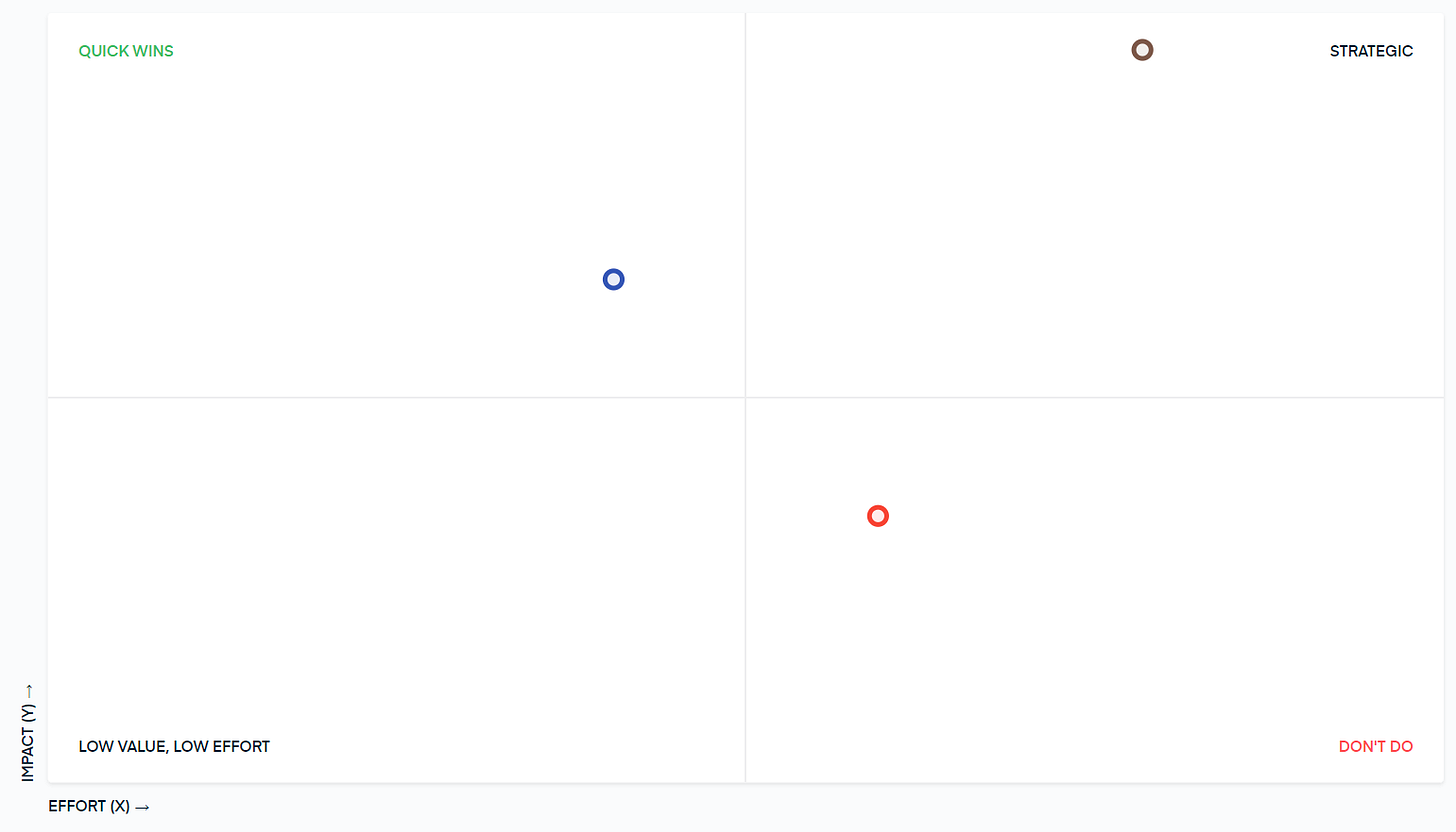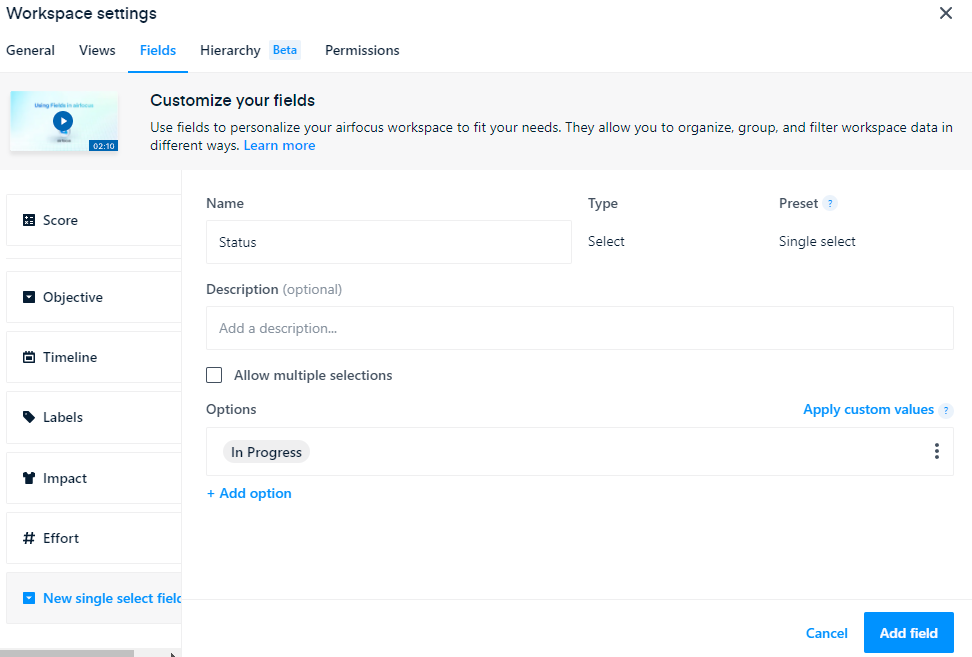Product Management tool series: Product roadmapping when views matter.
A hands on review of airfocus
After my ProdPad review, a reader wrote “My impression is that you either chose any of these [roadmapping] tools that fit the way you work, and if none of them does fit, then you might as well use slides…”
You might be nodding in agreement. Why bother reviewing tools when tools should “fit the way you work”. But if you want tools to fit how you work, you have to assume the way you work is optimal.
“BUT IS IT?”
If you’ve built a set of foundational PM skills, habits, and working preferences, are those the habits and preferences you should further? I think it depends…
I’ll give a simple example. In reviewing different product roadmapping tools, I noticed that every tool included an idea/feature evaluation matrix using impact versus effort. Now, impact/effort matrix and alternatives like RICE are good techniques. Bringing them into a tool so it’s easy to use is even better. Yet, I’ve also noticed that in the last two startups I worked at, product teams rarely used impact/effort matrix. I think there are several reasons, but three comes to mind.
Soliciting inputs to evaluate ideas from a group of people takes time. Lots of teams value speed over quality, especially when quality is uncertain.
If you’re early stage, building 0-1 product in an established market, you need more help sequencing work than deciding what to do. Impact/effort matrix doesn’t help with sequencing.
Impact/effort matrix requires product leaderships to trust the “wisdom” of crowds and relinquish some direct authority. Sometimes, relinquishing authority doesn’t make sense and sometimes, people don’t want to relinquish authority.
Still, the proliferation impact/effort matrix in product roadmapping tools means it’s likely to be used more frequently and at least push the conversation in how PMs work. That’s a good thing. And with that, let’s kick off the review of airfocus.
airfocus’ value?
TLDR: airfocus leads with a tool that can cater to product and project managers. It has a clean UI with minimal colors, making learning easy. It has a modular design and thus, a few corks. Ideal for product management consulting shops that support multiple different clients who work differently. This is demonstrated by its ability to handle multiple simultaneous integrations with different issue tracking software (e.g., multiple Jira, Azure DevOps, etc.). If you prefer airfocus’ white and minimalist design, this might be a good product roadmapping tool for you.
Creating new roadmaps
Creating a new roadmap requires first creating a “workspace”.
Workspace is a collection of different views. You can think of it like Jira’s projects. When you click on “create a workspace”, you’re presented with several templates.
There appear to be many different options. However, these options are really examples to highlight the most important views within a workspace. Think of it as templates that show different ways to organize an office, but it’s still an office that’s 10x10.
For example, airfocus has two templates name: “Outcome-based roadmap” and “Objective-led roadmap”. When I asked support what’s the difference, they replied that they “are the same [templates], they're just called different because some customers use ‘objective’ and others use ‘outcome’”.
In my review of ProductBoard, I concluded that there are only two roadmaps: date and non-date driven. For airfocus, outcome/objective templates are non-date driven and product time template is date-driven.
Once you select a template, you can then start adding items to your roadmap.
This is where it gets a little confusing. Because airfocus supports both data and non-date driven, this means if you add an item to a column-based Now, Next, Later roadmap (e.g., into the Next column), the item doesn’t automatically get added to the date driven timeline roadmap. For example, ProductBoard handles this differently by forcing the two views to be tied together.
This feature of airfocus can cause confusion and double the work for novice product managers. But if you decide and communicate ahead of time a principle (e.g., only items in the Now column in non-date driven roadmap will be displayed on date driven timeline roadmap), it’ll significantly reduce work and confusion. Remember, with the power of flexibility comes costs.
One nice feature on the timeline roadmap is being able to visualize one-way dependencies with lines that you can drag and connect.
The lines even change from solid to dotted when there’s a conflict. Nice! This type of feature is more common in project management software when sequencing activities are important. It’s commonly missing in product roadmapping tools. As I like to say, all product management involves some project management.
Sharing and collaboration
Sharing for viewing is easy. You can generate a link (password protection optional) or download a PDF.
Getting collaborators who can actually leave written comments requires some work. First, you’re going to have to invite people by email. Then, users will have to create an account. Next, collaborators can only comment on items, not at the overall column or timeline roadmap view. I’ve mentioned this problem before in several of my product roadmapping tool evaluation. Thus far, only ProductBoard has a feature trying to address this collaboration issue. For some reason, I think everyone has copied Jira’s “comment on the ticket” approach to soliciting input, which I believe is the wrong approach for collecting feedback on a product roadmap. While you need depth, it’s more important to get the breadth of roadmap correct. Thus, I much prefer how Figma enables collaboration for breadth when used during design reviews.
The bells and whistles
Evaluating and prioritizing ideas
By now, almost all product roadmapping tools I’ve reviewed have a simple impact vs. effort that’s then visualized in a 2x2. Airfocus is no different.
Default for impact uses t-shirt sizing (S, M, L, XL) and effort (0-10), but you can easily adjust these to numerical values for impact or Fibonacci sequence for effort. Personally, I do like the clean design versus some of the other charts I’ve seen, but that’s a stylistic preference.
Integrations
airfocus integrates with a couple of different issue trackers including Jira, Shortcut (formerly Clubhouse), Trello, and Azure DevOps. No Pivotal Tracker integration but it does integrate with Asana and MS Planner. I had to look up MS Planner, which apparently is Microsoft’s response to Trello. You can use it if you pay for Office 365 for Business.
Beyond issuer trackers, no other major integrations such as Slack, but you get Zapier.
In testing, I integrated with Jira Cloud. Setup was easy. However, out-of-the-box mapping of fields between Jira and airfocus didn’t make sense. For example, airfocus didn’t have a default field for status. Thus, airfocus suggested mapping Jira status to airfocus objective or impact fields.
Instead, you need to first create a new custom field of type “single select” in airfocus before completing this step.
But the integration handled this small issue elegantly because you can skip the mapping and come back afterward. It didn’t force me to redo the integration. Nice! And in the few cases where I had an integration question, customer chat responded quickly.
One important point is that integrations are at the workspace level. Recall, you create a workspace, then create your roadmap. This means if you integrate Jira to one workspace and you create a second workspace, integrations don’t automatically carry over to the second workspace.
Feedback (aka Insights)
Like ProductBoard and ProdPad, airfocus has a place to help you collect and organize customer feedback. At this rate, I don’t know who is copying whom in this space. It’s called Insights, but looks like an inbox.
You can manually type in feedback and link it to items on your roadmap. It doesn’t have the Slack feedback integration that ProductBoard provides, but it does have a chrome extension so people at the company can submit feedback without logging into airfocus. Several PMs I spoke with have said this type of feature is a goldmine. It supports data-informed driven roadmap prioritization. But I also wonder if it supports feature-driven development? It’s not always 1:1 between customer feedback → insight → new feature. Drop a comment if you have more direct feedback here from personal experience.
Who’s airfocus for?
At the medium tier of $60/month per editor, which includes integration with an issue tracker, airfocus is pretty equal to ProductBoard’s pricing. If you need a more bare-bones product roadmapping tool with integration, ProductBoard has a cheaper option. Going down on to $20 with airfocus and you don’t have integrations unless it’s Zapier, which I think makes airfocus less valuable. As I said before, I believe airfocus is ideal for product consultancies because of its workflow structure.