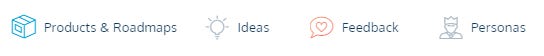Product Management tool series: When roadmapping tools are more opinionated
A hands on review of ProdPad for product roadmapping.
While software is opinionated, some are more than others. Today, I’m continuing my product management tool series by reviewing another product roadmapping tool: ProdPad.
Reviewing ProdPad is interesting. According to LinkedIn, ProdPad is built by a company with ~20 employees compared to >400 employees at ProductBoard and ProductPlan’s 75+ employees. Can a smaller team build a better product roadmapping tool?
ProdPad’s value?
TLDR: ProdPad exclusively uses the Now, Next, Later roadmapping approach. Its lacks the visual and UI polish compare to its competitors, but has strong fundamentals (and is opinionated). It’s a good product roadmapping tool for companies already using or committed to using non-date driven roadmapping approach. If you’re trying to use ProdPad for project management or feature development, you’re picking the wrong tool. Beyond baking a set of good practices for how product managers should work, it has some small quality of life features that PMs may appreciate.
Create New Roadmap
Creating a roadmap is simple and pretty fast. First, you create a “Product” line. Then, you click on the Roadmap tab (above screenshot) and start adding initiatives under the appropriate Now, Next, or Later column.
ProdPad strictly follows the non-date driven roadmapping technique. While you can relabel column names, ProdPad doesn’t support date-driven roadmaps.
I’ve written about the Now, Next, Later roadmapping technique and I do think it works well for many companies. It’s a good technique to get out of feature driven roadmaps, “feature factories”, or “build traps” as popularized by Melissa Perri. If you’re already using this roadmapping approach, ProdPad will feel intuitive. However, if you’re are still building roadmaps with timelines, you’re going to have some trouble with ProdPad. This isn’t the tool’s fault. Your trouble comes from changing the way you work and think about product roadmaps.
As you use ProdPad to create initiatives, the tool recommends you to think of initiatives as “problems to be solved”. You can then associate ideas that might solve the problem/initiative. In short, the tool asks you to:
lead with problems rather than solutions when creating “initiatives”
brainstorm multiple “ideas” before jumping to one solution
evaluate ideas to pick the ones most likely to solve the problem
From a product management fundamentals perspective, ProdPad definitely has the right framework. Yet, the UI annoyed me more than anything with minor issues. For example, when you click on “Add an initiative”, the cursor auto focuses on the title, which is where you should “Enter your initiative name/problem to be solved.
Yet when you click on “Add an idea”, the UI auto focuses you on the title field.
These small UI inconsistencies made self-navigation more difficult because I had to learn different interaction patterns.
Another annoying feature was the two different helpers on the bottom of my screen. The left was trying to make sure I complete onboarding. The right nudged me with easy access to the knowledge center and FAQs.
I understand the intention here, but each became a distraction. The right helper frequently popped up when I was trying to interact with the left panel. I was grew so frustrated, I even tried to see if there was a way to turn it off (unable to find).
Sharing and Collaboration
Once you create a roadmap, you can share it by “publishing”. This allows you to create an URL for sharing or saving as PDF. Unfortunately, people who view the roadmap using the URL can’t add comments, so it’s view-only. The only way you can use the tool to collect written comments from collaborators is by first inviting them via email and setting them as a reviewer.
Each collaborator then has to register an account with ProdPad. Only then, can they add a comment in the discussion panel per initiative.
This is the same issue I identified with ProductBoard, but ProductBoard had a workaround in beta. I couldn’t find any workaround for ProdPad, which means it’s not possible to gather feedback at the overall roadmap level, only per initiative.
The bells and whistles
Evaluating and prioritizing ideas
As you add more ideas to ProdPad, you might want to quickly evaluate and priorize ideas. Like other product roadmapping software, ProdPad has a basic impact vs effort rating tool that you can use.
Each idea is rated on impact vs. effort using a modified Fibonacci sequence (0, 1, 2, 3, 5, 8, 13, 20, 40, 100). You can then visualize all ideas rate in a chart.
Integrations
Like other product roadmapping tools, ProdPad integrates with the most common issue trackers. However, compared to ProductBoard and ProductPlan, it’s the only tool that integrates with Rally. So if you are stuck on Rally (*cough*, I mean committed to Rally, *cough*), then ProdPad has this integration.
I tried the Jira integration. Initial setup was easy. It was less elegant than ProductBoard, but slightly better or equal to ProductPlan. ProdPad has documentation that walks you step by step. However, the recommended mapping means you can only push “ideas” to Jira, not initiatives.
This maybe counterintuitive because you likely already are using Epics in Jira to categorize initiatives. Thus, you’ll have to either do that work in ProdPad or add another hierarchy. It feels like ProdPad wants you to think from ProdPad’s software first, then issue tracker. This will likely feel unnatural if you’re adopting a product roadmapping tool for the first time because most product teams will have an issue tracker tool before a product roadmapping tool.
Sandbox
It’s becoming rare to experience SaaS products without either a free signup process or a 30-day free trial (credit cards required). But ProdPod offers another bonus: a sandbox. You can play with the UI without having to create an account. It’s a nice touch, although I’m surprised it’s offered because you can easily sign up for a free trial. However, one big benefit of using the sandbox is you get to view and interact with a sample roadmap that’s populate with data.
Structured Product Charter Canvas & OKR
As a tool that prides itself in following good product management practices, ProdPad comes built-in with a template called “Canvas”.
My fellow product leader, Evan Besser, taught me the value of product team charters, which Canvas partly attempts to mimic. While ProdPad’s default is vision, strategy, description, and value, you can rename them to whatever you see fit. You’re just limited to four boxes.
It’s a nice to have, but not a must. Also a nice to have is being able to add objectives.
Again, simple boxes, but you can link objectives to initiatives. For those that are looking to keep everything organized in one tool, it’s a nice and simple feature.
Feedback and Personas
In addition to roadmaps and ideas, ProdPad has two other core features: organizing feedback and creating personas.
Both of these use the same fundamental UI elements experience elsewhere in forms and data collection. Again, the intentions are good, to link feedback collected from users/customers to ideas, which would help with organization and prioritization. Yet I feel it’s difficult to use because you have to manually type up the feedback, manually associate feedback with ideas, and manually prioritize feedback. It can help you keep things organized, but sense-making is lacking.
Who’s ProdPad for?
At $219/mont or $149/month (commit to annual plan), you can’t argue that ProdPad is cheaper than its competitors. But the lowest tier does come with three editors, which would be equal to $75/month under ProductBoard and $147/month under ProductPlan. ProdPad is best for product teams that want to strictly follow a certain style of outcome oriented product management. The tool is highly opinionated and has tried to implement good practices to make sure you don’t deviate. If you can get comfortable with its UI and accept how it integrates with your issue tracker, it could work for you.
Do you use ProdPad, especially the feedback tool to help with idea rating and prioritization? If so, leave a comment and share how you use the tool.



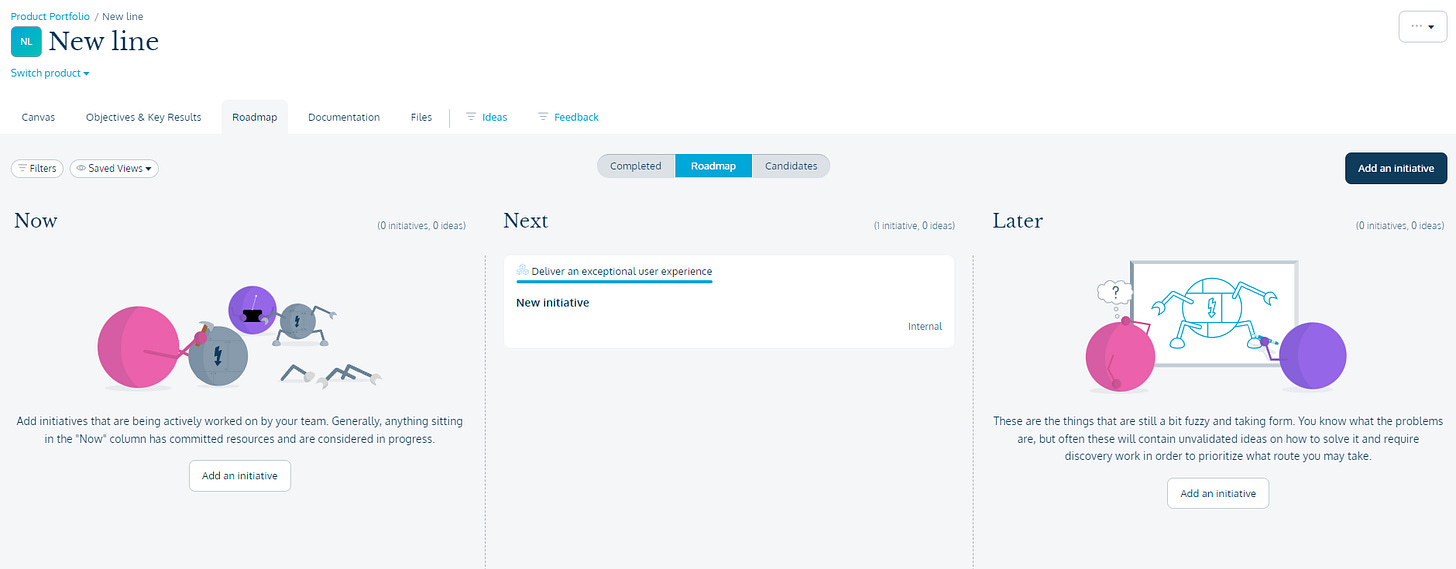
![[video-to-gif output image] [video-to-gif output image]](https://substackcdn.com/image/fetch/$s_!9rEa!,w_1456,c_limit,f_auto,q_auto:good,fl_lossy/https%3A%2F%2Fbucketeer-e05bbc84-baa3-437e-9518-adb32be77984.s3.amazonaws.com%2Fpublic%2Fimages%2F9bb82603-4edd-49ba-b19c-0a282fe69d58_600x338.gif)